Published on - November 1, 2017 Top Five Reasons to Use OST to PST Converter

Converting an OST file to PST can be the need of the moment. MS Outlook includes data items such as emails, contacts, calendar and much more that takes place in the offline store. These features are extremely beneficial in the areas where the Internet connection is not reliable. All the changes made to Outlook during the offline mode gets synched with the MS Exchange Server when the mail server restores. Because, the OST files always work in sync with the PST file keeping the mailbox updated with all the data items.
Although, there are cases when the mailbox or mail items are not accessible. There might be technical issues due to which mail server is not available at that point, in such cases OST file is the best way out because it is a replication of the Exchange Server on a local machine.
There are many other reasons where the user should undertake the use of OST to PST converter. The top five reasons are listed below when it becomes crucial to use OST to PST converter for a better understanding and saving from data loss.
Message alert “Your offline folder could not be configured. \\xyzComputerName\abcFolderName\Outlook.ost”
Message alert “The operation failed due to registry or installation problem. Restart Outlook and try again. If the problem persists, please reinstall.”
Though, the user can receive such messages while working in a networked environment. Hence, to recover from such cases, a professional OST to PST is the best option and what more do you need when OST to PST converter tool is a click away. This is a professional tool that can repair and convert corrupt OST files to PST files. It is a very quick and easy to use software which saves you from any data loss and it is not limited to converting OST to PST, but also exports OST to Office365, different email servers and webmails too.

How to Redirect External Mails to Another Folder in Outlook?

Export AOL Emails to Hard Drive
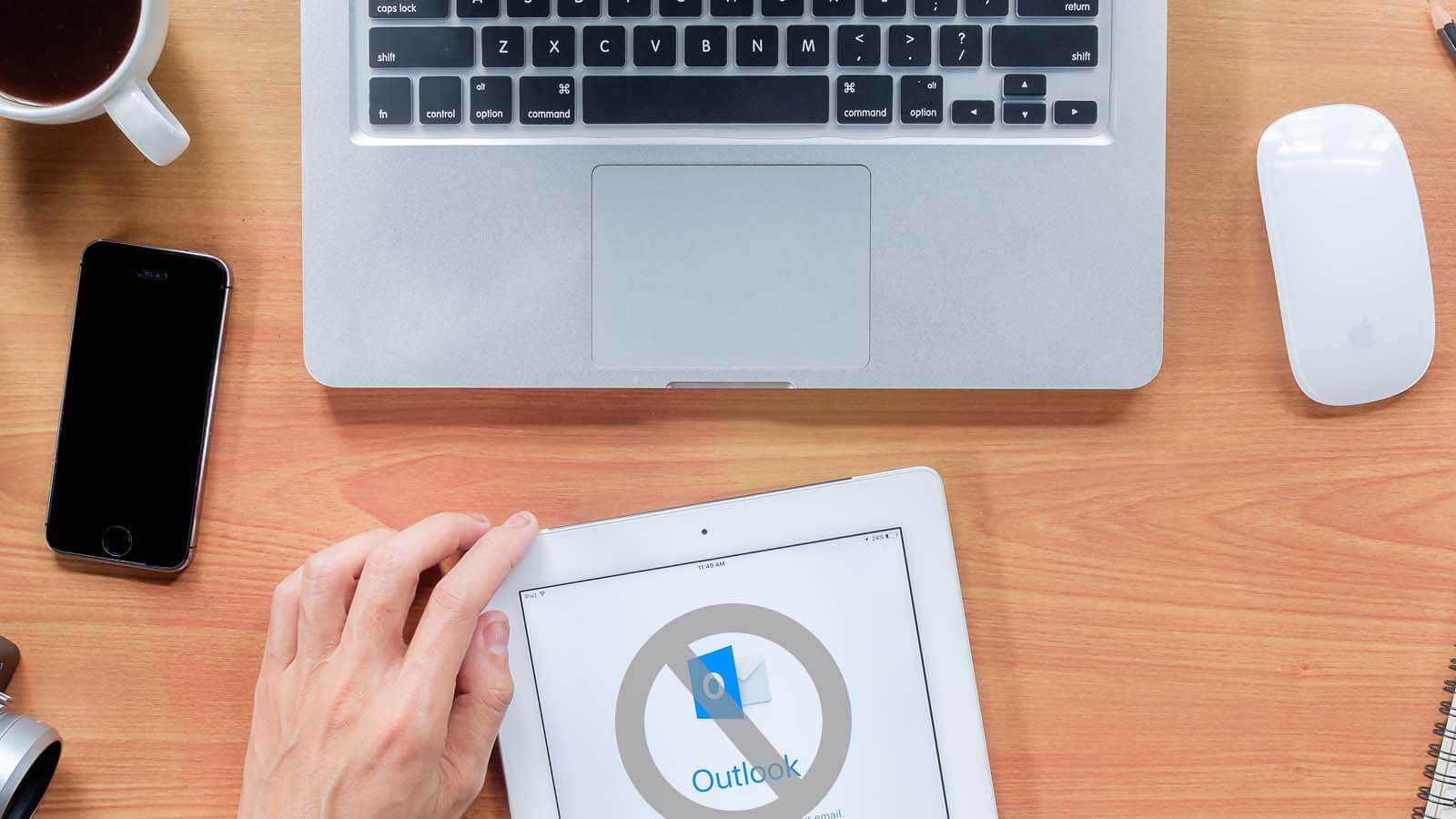
Open PST File Without Outlook
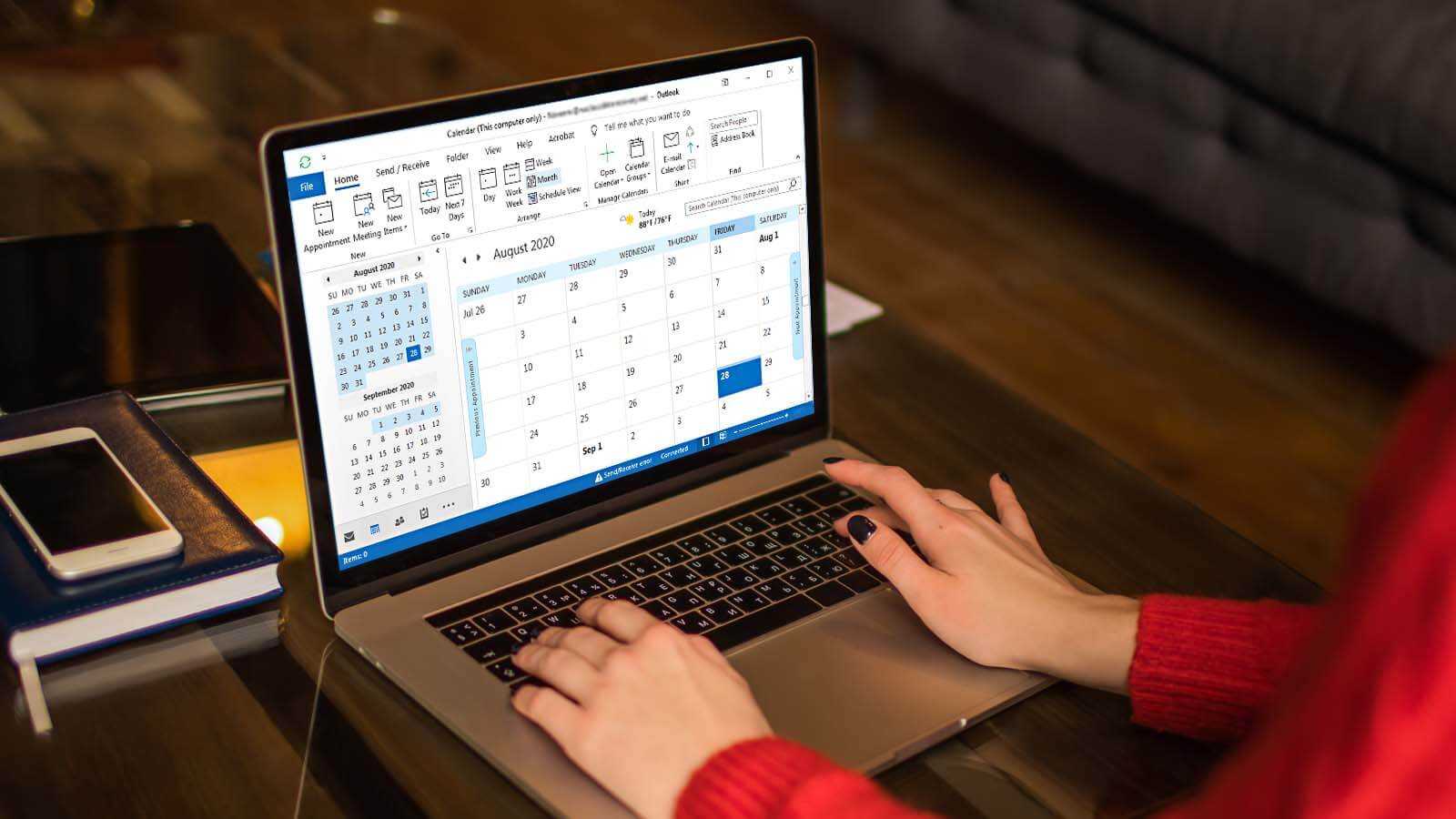
How to delete duplicate Calendar entries in Outlook 2016?

How to Merge PST Files Using Outlook 2016?
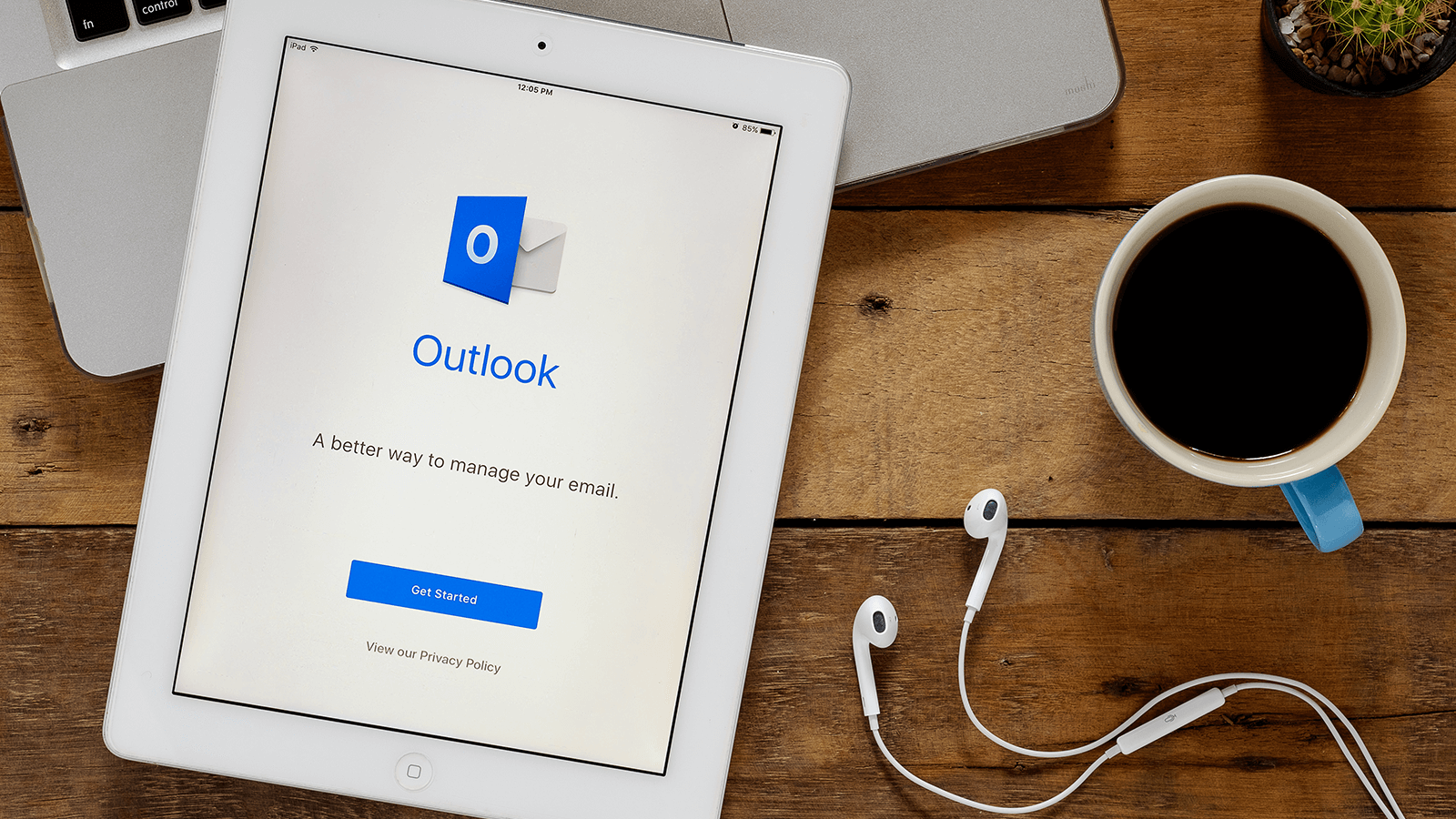
Open OST in MS Outlook 2019, 2016, and 2013
Hi Mukesh, Yesterday when I was trying to send an important mail to my boss. I suddenly got an error message. Do not know what to do now.
Hi Davis, It might happen due to improper Internet connectivity. So check for proper Internet connectivity whether it’s properly connected to the server or not, else try scanost.exe utility to repair your offline data. It will surely fix your problem. Though, if you tell the exact error message which you have gone through, It would be easy to give you the exact solution.